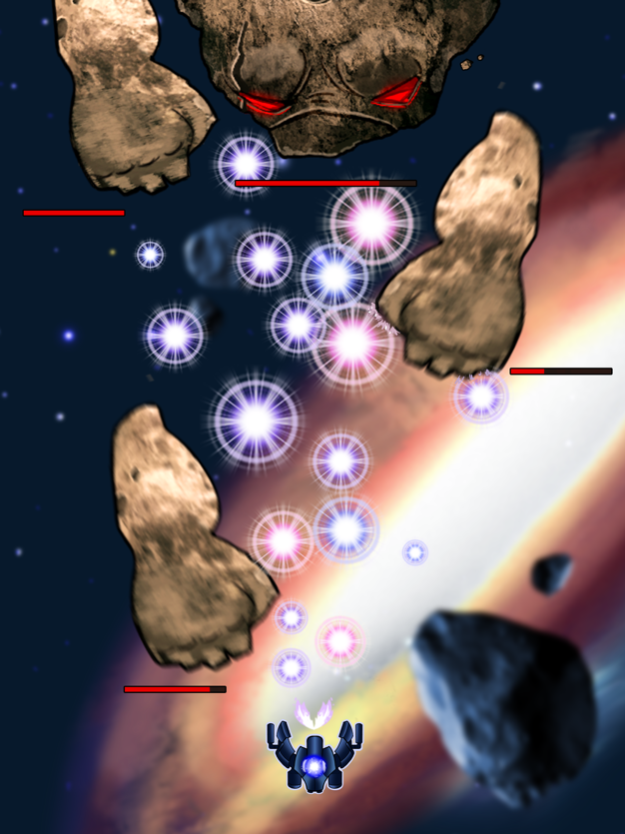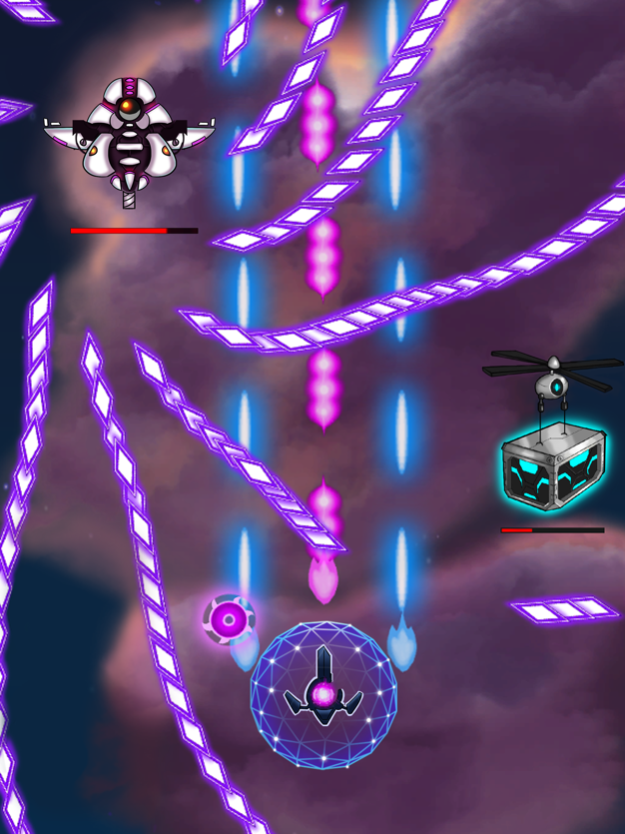Squadron 2 1.0.1
Continue to app
Free Version
Publisher Description
Battle ruthless enemies on a frantic pace in this shoot'em up game that will put your reflexes to the test !
Cross the galaxy and push back the enemy threat in epic interstellar battles. Progress in an effervescent world with breathtaking graphics where shooting never ends!
Rush through the stars on ultra-rhythmic retro-futuristic synthwave music. As you dodge endless bullets in a magnetic and intense atmosphere, brave the waves of enemies and complete your mission!
Roam unique planets infested with fierce hybrid enemies. Assemble a squad of legendary ships and battle tough and unpredictable bosses!
Squadron 2 is a pure shot of adrenaline that will put your nerves and your agility to the test!
Squadron 2 features:
Complete 15 epic levels on 3 spectacular planets!
3 levels of difficulty to prove your dexterity.
Achieve 3 goals per level and earn rewards.
Choose you ship and increase your shooting power by collecting cards.
Unlock new ships and active weapons!
Get daily gifts.
Complete missions and get bonuses.
Check the daily cargo to win rewards.
Customize your profile with more than 50 avatars.
Are you up to the task? Download it now for free.
Aug 14, 2019
Version 1.0.1
+ 2 Last Planets
+ 2 New Musics
+ Infinite Mode
About Squadron 2
Squadron 2 is a free app for iOS published in the Action list of apps, part of Games & Entertainment.
The company that develops Squadron 2 is Magma Mobile. The latest version released by its developer is 1.0.1.
To install Squadron 2 on your iOS device, just click the green Continue To App button above to start the installation process. The app is listed on our website since 2019-08-14 and was downloaded 2 times. We have already checked if the download link is safe, however for your own protection we recommend that you scan the downloaded app with your antivirus. Your antivirus may detect the Squadron 2 as malware if the download link is broken.
How to install Squadron 2 on your iOS device:
- Click on the Continue To App button on our website. This will redirect you to the App Store.
- Once the Squadron 2 is shown in the iTunes listing of your iOS device, you can start its download and installation. Tap on the GET button to the right of the app to start downloading it.
- If you are not logged-in the iOS appstore app, you'll be prompted for your your Apple ID and/or password.
- After Squadron 2 is downloaded, you'll see an INSTALL button to the right. Tap on it to start the actual installation of the iOS app.
- Once installation is finished you can tap on the OPEN button to start it. Its icon will also be added to your device home screen.